What is Qpoint?
Qoo10 provides special benefits for our valued customers.
Customers can earn Wish+'s Qpoint by clicking confirm delivery button in Recent Orders menu.
Please remember that you should click confirm delivery button to confirm that the item has been delivered successfully.
Then you will receive Qpoint equivalent to 1% of your purchase price (i.e. S$5.00 purchase = 5 points) up to maximum of 5 Qpoints per purchase.
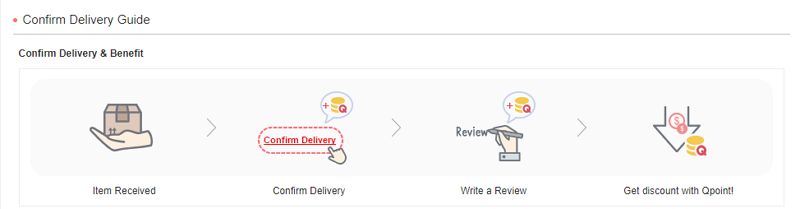
Customers can win Qpoint free by attending Qoo10 app or website.
Please visit Q-lounge and attend daily, and play Roulette Q. You can get Wish+ membership benefit such as Qpoint, coupon, Giftcard by playing it.
Qpoint can be used to waive the payment upon ordering at the payment step.
Kindly check the conditions to use Qpoint.
1. Maximum up to 50% of the total purchase amount is able to waive off by Qpoint, minimum required Qpoint is 10up to 20,000 points.
2. Qpoint application is based on 100 points per unit.(100 Qpoints equivalent for S$1.00).
3. Usable Qpoint: the Qpoint must be obtained from purchase which has marked as delivered for more than 7 days.