iQphone
Smart Communication Service
iQphone is a VoIP phone service launched by Qoo10.
Go iQphone>
iQphone & iQnumber
-
1. What is iQphone?
- iQphone is a VoIP phone service launched by Qoo10.
- iQphone provides DID type iQnumber in many countries including the United States and offers the most convenient and low price internet telephone service.
- iQphone also offers Smart Conference, Smart Forwarding, Smart Roaming, Smart ARS, and Smart Access. If you are using an iQphone device, you can also reap the benefit of Smart Group/Call, Extension Number features to create Smart Home & Office environment.
-
2. What is iQnumber?
- iQnumber is a personal phone number used for make and receive calls using iQphone.
- To use iQphone service, you need to choose a country of your choice for iQnumber.
- Multiple iQnumbers are allowed per person.
-
3. iQnumber prices
- iQnumber is a paid service with a monthly fees.
- If you have an iQnumber, you can make local and international calls at the lowest possible rate.
- You can pay for iQnumber services using callpoints.
- Prices by country (monthly): Japan 300 callpoints, South Korea 200 callpoints, USA 150 callpoints.
Worldwide free call between iQphone users
- China
- HongKong
- Japan
- Singapore
- U.S.A
- South Korea
- Indonesia
- Malaysia
Free
Cheap international Calls
- U.S.A 2 Callpoint/min
- Singapore 2 Callpoint/min
- South Korea 4 Callpoint/min
- Japan 20 Callpoint/min
- China 3 Callpoint/min
- HongKong 2 Callpoint/min
- Indonesia 6 Callpoint/min
- Malaysia 6 Callpoint/min
Smart Conference
-
1. What is it?
- Smart Conference allows conference calls using iQnumber service.
- You can share a conference call with anyone anywhere in the world.
- Regular mobiles and phones can join a conference call.
- Calls between iQphones are free of charge and regular call rates do apply when calling mobiles and landlines.
- Smart
Conference
- iQphone Free
- Qtalk Free
- Regular Phone
Paid
- iQphone Free
-
2. How to use
-
 Step 1 Register an iQnumber and go to Conference setting page.
Step 1 Register an iQnumber and go to Conference setting page.
-
 Step 2 Schedule a time for a conference and set its access code.
Step 2 Schedule a time for a conference and set its access code.
-
 Step 3 Tell friends your iQnumber and the access code.
Step 3 Tell friends your iQnumber and the access code.
-
 Step 4 Conference call is now possible with 3 or more people.
Step 4 Conference call is now possible with 3 or more people.
Smart Forwarding
-
1. What is it?
- Smart Forwarding allows incoming calls to iQnumber to be redirected to another telephone number.
- Smart Forwarding can redirects incoming calls to up to 3 different phone numbers.
- If the incoming call is from iQphone or WisBean, it is free of charge. All other incoming calls will be charged.
- Smart Forwarding
- Call
- Forwarding 1
- Forwarding 2
- Forwarding 3
-
2. How to use
-
 Step 1 Register an iQnumber and go to Conference setting page.
Step 1 Register an iQnumber and go to Conference setting page.
-
 Step 2 Enter the phone number to be forwarded to in 'Favorite Number'
Step 2 Enter the phone number to be forwarded to in 'Favorite Number'
-
 Step 3 Set priorities in 'Forwarding Setting.'
Step 3 Set priorities in 'Forwarding Setting.'
-
 Step 4 Receiving calls will be forwarded according to configured priorities.
Step 4 Receiving calls will be forwarded according to configured priorities.
Smart Roaming
-
1. What is it?
- Smart Roaming allows any calls made to iQnumber to be forwarded to a local number of the place you are traveling.
- Smart Roaming can redirects incoming calls to up to 3 different phone numbers.
- If the incoming call is from iQphone or WisBean, it is free of charge. All other incoming calls will be charged.
- Smart Roaming
- Call
- Forwarding
1
- Forwarding
2
- Forwarding
3
-
2. How to use
-
 Step 1 Register an iQnumber and go to Conference setting page.
Step 1 Register an iQnumber and go to Conference setting page.
-
 Step 2 Enter the phone number to be forwarded to in 'Favorite Number'
Step 2 Enter the phone number to be forwarded to in 'Favorite Number'
-
 Step 3 Set priorities in 'Forwarding Setting.'
Step 3 Set priorities in 'Forwarding Setting.'
-
 Step 4 Receiving calls will be forwarded according to configured priorities.
Step 4 Receiving calls will be forwarded according to configured priorities.
Smart ARS
-
1. What is it?
- When you are unable to receive calls, you can enable ARS (Automated Response System).
<
- ARS supports voice and SMS.
- ARS can be configured for specific targets up to 3 different customizable configurations.
- Smart ARS
- Call
- ARS1Family
SMS
- ARS2Office
Voice
- ARS3Friends
SMS
-
2. How to use
-
 Step 1 Register an iQnumber and go to 'ARS' setting page.
Step 1 Register an iQnumber and go to 'ARS' setting page.
-
 Step 2 Add ARS in 'ARS List'
Step 2 Add ARS in 'ARS List'
-
 Step 3 Set up configuration in 'ARS Setting'
Step 3 Set up configuration in 'ARS Setting'
-
 Step 4 ARS is activated when there is an incoming call.
Step 4 ARS is activated when there is an incoming call.
Smart Access
-
1. What is it?
- Smart Access allows users to make outgoing calls of iQphone service without needing an iQphone device.
- Call your iQnumber anywhere you are and enter your access code in order to use iQphone's outgoing calling service conveniently at low cost.
- Smart Access
- Call
- iQphone
Service
- Smart
Conference
-
2. How to use
-
 Step 1 Register an iQnumber and go to 'Access' page.
Step 1 Register an iQnumber and go to 'Access' page.
-
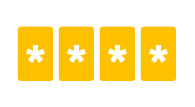 Step 2 Change 'Access Use' setting to Y and set an access code.
Step 2 Change 'Access Use' setting to Y and set an access code.
-
 Step 3 Call to iQnumber and enter the access code.
Step 3 Call to iQnumber and enter the access code.
-
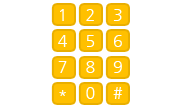 Step 4 Enter a phone number to call.
Step 4 Enter a phone number to call.
Smart Home & Smart Office
-
1. What is it?
- iQphone service offers Smart Group/Call and Extension number features to create Smart Home & Office environment.
- Smart Group/Call allows calls to be made to a multiple persons at the same time using shortcut keys.
- Extension Number allows members to use 3-digit extension numbers to conveniently create internal numbers.
- iQphone device is required to use Smart Group/Call and Extension Number features.
- Smart
Group/Call
- iQphone Device
- Shortcut Key
ex)99
- Group Call
- Shortcut Key
99
- Extension
Number
- Ext.001 iQphone Device
- Ext. No
ex)Ext.999
- Ext.999
-
2. How to use
-
 Step 1 Request iQnumber and iQphone device.
Step 1 Request iQnumber and iQphone device.
-
 Step 2 Register your iQphone device.
Step 2 Register your iQphone device.
-
 Step 3 Create shortcut keys(1~99) and press '+' and assigned shortcut key to make a group call to all belonging phone numbers.
Step 3 Create shortcut keys(1~99) and press '+' and assigned shortcut key to make a group call to all belonging phone numbers.
-
 Step 4 Select 'Invite' button and enter inviting member's iQnumber to call using 3-digit extension numbers.
Step 4 Select 'Invite' button and enter inviting member's iQnumber to call using 3-digit extension numbers.